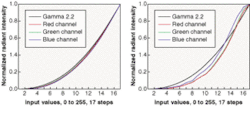Software calibration offers plug-and-play image quality
As liquid-crystal-display (LCD) technology matures it provides a more satisfactory viewing experience for users of flat-panel displays (FPDs). In addition to their inherent ergonomic and economic advantages, FPDs are also becoming increasingly competitive with the mature and ubiquitous cathode-ray-tube (CRT) viewing technology.
About 60% of the computer monitor market is switching over to LCDs while about 40% still uses CRTs, according to Martin Fishman, vice president of worldwide sales and marketing at Portrait Displays (Pleasanton, CA), a software company focused on the display industry. Cathode-ray tubes still provide a lower cost per inch than LCDs, Fishman said, but the lower electrical-power costs of LCDs compared to CRTs, as well as the significant reduction in desktop space (3-in. depth for LCD compared to 2 ft for CRT) have already led a broad array of users to embrace the FPD technology in commercial as well as residential settings.
While the Microsoft Windows plug-and-play environment can make the physical substitution of an LCD screen for a CRT screen relatively simple and straightforward, actually achieving a comparable viewing experience can take a bit more doing, according to Fishman, largely because of differences in the fundamental physical principles underlying the workings of LCDs as opposed to CRTs. When input power levels are increased, LCD and CRT monitors respond differently in terms of display brightness as well as color. In addition, the image quality of LCD and CRT images responds differently to changes in image size and resolution.
null
When CRT input is increased, brightness increases in a manner that the human visual system perceives as uniform, and that corresponds on a numerical scale to a gamma value (rate of brightness increase) of 2.2. Liquid-crystal-display brightness increases more steeply (gamma closer to 3), however, yielding excessive darkness in display image shadows and excessive brightness in image highlights (see Fig. 1).1
In terms of color, the red, green, and blue components of brightness in a CRT all increase uniformly with the overall gamma curve, which is not totally surprising, because the sRGB color standard based on a proposal developed for the Internet by Microsoft (Redmond, WA) and HP (Palo Alto, CA)—and approved by the International Electrotechnical Commission in 1999—was originally based on CRT performance. With LCDs however, the individual red, green, and blue gamma curves do not exhibit such smooth behavior (see Fig. 2). So in addition to excessively dark shadows and bright highlights in an LCD image, color tints can show in the gray tones .
This fundamental difference in the physics underlying CRTs and LCDs necessitates the calibration of LCD monitors into sRGB-standard compliance with a gamma value of 2.2. As an alternative to performing the calibration mechanically using a colorimeter or mathematically using ICC profiles, Portrait Displays has developed software that allows a user to calibrate the monitor visually, using graphical interfaces for adjusting black and white luminance as well as the gamma curve.
The differences in response to scaling of image size and resolution relate to the fact that unlike CRTs, LCD panels are designed for optimal viewing at a specific "native resolution," Fishman said. This can pose viewing difficulties, he added, when working with Microsoft Windows or Microsoft Internet Explorer, because Windows relies on relative settings to create the images on the screen. So the user interface can actually shrink in size for high-resolution viewing, causing the default settings (for example) to yield uncomfortably small desktop icons and menu text.
Lowering resolution for the entire image using the Windows Display Settings doubles the size of display elements to choose a lower resolution for the entire image. But it also provides less-than-desirable image quality on for, say, an 800 × 600-pixel resolution image on a 1600 × 1200-pixel LCD panel designed for high resolution. The problem is aggravated in Web browsing because the overwhelming majority of Web pages are designed for 800 × 600-pixel viewing resolution, which displays them at half-size on a 1600 × 1200-pixel LCD panel.
Microsoft Windows Longhorn is expected to address these sorts of concerns when it debuts in 2007. The Portrait Displays approach has been to write software for Windows applications and for the Web with a graphical user interface to manipulate all of the various settings from sizes of text fonts and dots-per-inch resolution to numerous other graphic elements, based on a user selection of, say, 200% enlargement with a single mouse click to render an 800 × 600-pixel Web image at full size and resolution on a 1600 × 1200-pixel LCD panel.2 These programs scale the user interface and application for simple viewing, while maintaining the native resolution of the LCD monitor, Fishman said.
REFERENCES
- Walker Mobile, Liquid Color and LCD Monitor Calibration, Portrait Displays white paper. (2004).
- J. M. James, The Power of Pixels, Portrait Displays white paper (2003).